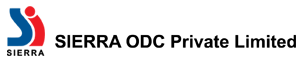![]() CMMS is a complete maintenance management system, which supports the complete workflow and operations of the maintenance department of an organization thereby reducing the downtime of machines to marginal level.
CMMS is a complete maintenance management system, which supports the complete workflow and operations of the maintenance department of an organization thereby reducing the downtime of machines to marginal level.

Highlights
– History of all Maintenance work carried out
– Reduce Equipment Downtime
– Cut the Manual work; Save Time
– Tracks the value of the plant and machinery
– The work done, who did it, what it costs and the date it was completed
– Reduce Equipment Downtime
– Cut the Manual work; Save Time
– Tracks the value of the plant and machinery
– The work done, who did it, what it costs and the date it was completed
– Schedule of work that is due next week, month or year
– Running costs for all equipment
– Improved Financial Management
– Breakdown Analysis to improve machine performance
– Increase Productivity & Profits
– Running costs for all equipment
– Improved Financial Management
– Breakdown Analysis to improve machine performance
– Increase Productivity & Profits
Equipment Register
– Complete equipment register
– Drag & drop equipment relocation
– View, add and update all details from within a selected record
– Equipment movement tracking
– Record and report on details of the supplier, costs, and purchase date, etc
– Drag & drop equipment relocation
– View, add and update all details from within a selected record
– Equipment movement tracking
– Record and report on details of the supplier, costs, and purchase date, etc
– Location hierarchy to any branch of equipment
– Region/department hierarchy
– Inclusion of all equipment details including graphics/pictures
– Security and User access levels
– Region/department hierarchy
– Inclusion of all equipment details including graphics/pictures
– Security and User access levels
Work Orders
– Multiple jobs for a work order
– Resource and plan Labor, Materials and Time
– Prioritize, report on and control work in progress
– Resource and plan Labor, Materials and Time
– Prioritize, report on and control work in progress
– Estimated and actual job costs
– Internet or Intranet Work Requesting
– Graphical schedules & tracking of work
– Internet or Intranet Work Requesting
– Graphical schedules & tracking of work
Readings
– Monitor plant readings
– Track plant usage times
– Track plant usage times
– Graph results
Equipment usage/performance
– Calculate average usage rates for equipment
– Record and report on any reading, type, hours, KPA, Km, Amps, etc
– Record and report on any reading, type, hours, KPA, Km, Amps, etc
– Report on equipment performance
Maintenance Policies
– Schedule work by conditions, hours used, km, months etc
– Automatic work order creation
– Standard Jobs
– Automatic work order creation
– Standard Jobs
– Allocation and management of job spares, people and costs
– Drag & drop rescheduling
– Attach files to Policies
– Drag & drop rescheduling
– Attach files to Policies
Invoicing
– Invoicing of work completed
– Create invoices directly from Work Orders
– Complete breakdown of costs, labour and parts
– Create invoices directly from Work Orders
– Complete breakdown of costs, labour and parts
– Invoice matching to line item level
– Customer specific pricing
– Attach files to Policies
– Customer specific pricing
– Attach files to Policies
Drawings
– Complete drawings register
– Store equipment listing for each drawing
– Store equipment listing for each drawing
History
– Life cycle costing and comparative analysis
– Failure analysis codes
– Full work details including description, labor, parts
– Failure analysis codes
– Full work details including description, labor, parts
– icon Account code charges
– Down time/Repair
– Down time/Repair